Kobo Touch E-Reader Review
September 22nd, 2011 by PotatoAs I mentioned earlier, I received a Kobo Touch e-reader as a graduation present. My dad has a Kindle, and he finally remembered to bring it with him when I saw him on the weekend so I could get a bit of a comparison. Here’s my review:
Screen: pretty much the same for both units. For those unfamiliar with e-readers and digital ink, it’s a passive, reflective technology: much like regular ink, it’s a little more comfortable to read than an LCD, and has a wide (perfect?) viewing angle. The 6″ screen is a decent size: easy to tuck away in a backpack, a good amount of reading area without finding that your eyes are tending to over-scan. The “white” of the digital ink is still a little on the grey side. I find that leads to a really nice, comfortable amount of contrast for extended reading; Wayfare finds her preferences tend to higher contrast, and so she finds it a little too dark for her tastes. The print is quite sharp; I don’t know what precisely the resolution of the digital ink is, but it’s high enough that it looks as good as actual printing, and can display both serif text and images nicely. Sometimes when you turn the page, there are some residual artifacts from the previous page, the ghost images of previous letters. These are cleaned up by having the reader flash a full black page, and that is set to happen every couple of page turns. At first I found the flashing a touch distracting, but quickly got used to it (plus it only happens when the page turns, not when you’re just trying to read a page).
Turning pages: with the touch you can either tap the screen on the right-hand third of the screen to turn the page, or gesture anywhere with a right-to-left swipe of a finger. I find that sometimes my taps aren’t registered, but mostly the swipes are. That’s handy too if I’m holding the reader from the left side and just want to reach out a finger and swipe one-handed. I think that buttons (like on the Kindle and previous-gen Kobo) might be more consistently responsive, but it is awfully neat to be able to touch anywhere and turn pages, rather than having to hold the reader a certain way to get to the buttons comfortably. Plus without the need for buttons, the screen takes up more of the area on the device. I’m also really impressed at how the screen doesn’t show finger-prints. I thought a touch-screen would quickly drive me mad (I can’t even bear to look at an iPad for fear of the maddening portal to hell that device represents).
Battery: I’ve been able to read one of George R.R. Martin’s tomes per charge so far, plus a bit of playing around with it for playing around’s sake. Each Kobo page is smaller than the page in a trade paper-back, so that’s about 3000 page turns. The Chapters page suggests that up to 20,000 page turns may be possible. That may improve if there’s any break-in to the battery, but either way it’s good enough that I can take it away and read for a few days before having to worry about charging it. The battery charges by micro-USB, which is handy for travelling because I just need to pack my laptop and a tiny USB cable, rather than an A/C adaptor. If you don’t normally travel with a computer though, an A/C adaptor is not sold with it, so you’ll probably have to pay extra for that. My one complaint is that there’s only a very rough battery meter on the home page of the device, and none at all while reading. There’s also no low battery warning at all: you’ll just be reading then all of a sudden try to turn the page and get the “please plug your device in to recharge” screen. A warning a few dozen page-turns ahead of time would be really nice (though once connected to power you can continue to read).
Getting books: both the Kobo and the Kindle have the ability to get content either via your computer and a USB connection, or directly to the device via WiFi. The Kindle also has the ability to connect via the cell phone networks if you don’t have WiFi [some models only]. For browsing with the device, the hardware keyboard of the Kindle may be more useful; I haven’t and don’t see myself ever purchasing books that way (but as a counterpoint, my dad prefers, even if slower, to buy books directly on his kindle so he doesn’t have to try to make two devices talk to each other). For books outside of the Kobo/Amazon market (e.g., when I was loading drafts of my own book onto the Kobo) it’s easy to put files on: the Kobo shows up just like any other removable USB drive, and you just drag-n-drop the file onto it.
Other neat features: Both Kobo and Kindle have apps for other devices (e.g.: blackberry, ipad, iphone, PC), and will sync up your books between these devices. That could be handy if I unexpectedly find I’ve got some time to read a few pages on my blackberry, and can pick up a book where I last left off on the reader. Unfortunately, this only seems to work for titles purchased through the Kobo store (and I hear that Amazon has much the same functionality with the Kindle app), so I can’t sync up my library-borrowed, free, or 3rd-party books. And speaking of library-borrowed, that was one of the big differentiators for me: both the Toronto and London public libraries provide ebooks, but they’re not available for the Kindle (just the Kobo and a few other readers). A web browser is also included, but is still beta for the Kobo (I haven’t tried the one on the Kindle). One big complaint is the keyboard: there’s no reason for numbers and periods to be on a different view than the QWERTY keyboard, especially for entering web addresses.
E-readers vs books: it’s hard to fully replace a book, but I have to say my Kobo comes closer than I ever thought it would. It’s a touch heavier than a light paperback, so if I were to sit down and read something in paperback form it might be a toss-up as to which format I would prefer. But it’s lighter than a larger trade paperback, and certainly easier to hold than a hardcover. It was a slam-dunk for the giant Song of Ice and Fire books, which were straining my wrist in physical form. Reading from the screen itself is pretty close to reading from paper, with the option to change the font size if I so desire. Images display pretty well, but one weird thing is that PDFs can be zoomed in on and rotated, but not EPUBs. In bright sunlight, I’d choose paper: the screen is matte, but still gets some annoying reflections from strong light sources at certain angles. Another advantage to old-fashioned books is the ability to flip ahead quickly to see when the next chapter break is. But with an e-reader, if I want to read while sitting at a table hands-free (e.g.: while eating), I don’t need to play the dance of getting something heavy to prop open the book, and then move that to turn a page, etc… For travelling on vacation, I think the e-reader is also a slam-dunk (except for possibly beach reading, which I still have to test out due to the reflection issue) since it’s so light and can carry hundreds of books in its memory, and thousands more on my harddrive. Storage is another big plus: my bookshelves are already full, and I’ve been good about going to the library less because I want to save money than because I just can’t store any more books. I’m sure the technology is going to continue to mature and in a few years we’ll have e-readers that will put these to shame, but I think it has now come to the point where it’s ready for the main-stream. Plus at ~$140 it’s not a huge investment, and may even break-even since some electronic titles are cheaper than their physical brethren.
Kobo vs Kindle: there isn’t a huge amount of difference, but I’d lean towards the Kobo. It’s a bit lighter and smaller, though with the same screen size — so less casing, helped by the lack of keyboard. If you foresee any need to actually type on the thing (like if you don’t own a computer and would need to buy books directly on the device) then the Kindle may be a better choice, since the touchscreen keyboard was painful. Yet aside from just playing with it, I’ve had zero need for a keyboard; so I figure, why waste the space on the device with one? Being able to download library books is a pretty big perk in my mind (even though I haven’t actually done that yet). Plus, I’m creeped out by the 1984 incident with Amazon.
Links out for those interested in purchasing: Kobo @ Chapters, Kindle @ Amazon [the latter a referral link].

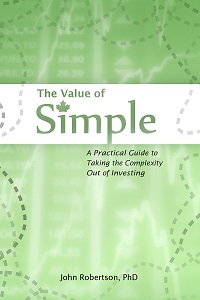
 Questrade: use QPass 356624159378948
Questrade: use QPass 356624159378948 Passiv is a tool that can connect to your Questrade account and make it easier to track and rebalance your portfolio, including the ability to make one-click trades.
Passiv is a tool that can connect to your Questrade account and make it easier to track and rebalance your portfolio, including the ability to make one-click trades.
September 22nd, 2011 at 8:05 am
How is the load/zoom processing time with PDF documents?
September 23rd, 2011 at 11:57 am
It’s pretty quick at just turning pages in a PDF (i.e.: if the PDF is formatted for the screen size), but there is some lag at resizing.
September 26th, 2011 at 2:07 am
I forgot to mention: it’s pretty quick to power up. From sleep mode it’s only about 3 seconds. From full power off, about 20. And it powers up right to the page you were on when you last powered it off.
September 26th, 2011 at 7:47 am
Is there a way to replace the battery?