The Nightmarish Spectre of Moving Windows XP
October 24th, 2008 by PotatoWell, after my computer died, I tried really, really hard to keep my same install of Windows, to save me from the hassle of setting everything up again, tracking down all the programs I’d need to install, etc. However, after nearly 24 hours at it now, I’m giving up and creating a new install. I’m a little bit afraid that the new install won’t work either due to the SATA hard drive (I don’t have a floppy drive for the “f6” step).
My old install would blue screen briefly then automatically reset when I tried to boot it in its new home. It would go to safe mode, but the CD drive wouldn’t work, which just added an extra layer of headaches to the process. From safe mode, I tried to replace all of the system drivers I could, but had no luck in getting it to boot normally.
So, I tried doing a “repair” install from my XP disk. Unfortunately, that didn’t work, and moreover, wouldn’t even let me into safe mode again (damn, I knew I should have taken the second chance to backup my drive!). Knowing that my XP disk was service pack 1, which didn’t include any SATA support, I tried following these instructions to create a new CD that was current to SP3, hoping that might do the trick. I found out right away that just _any_ CD burning program wasn’t up to the task, and had to get a trial version of Nero.
One additional wrinkle is that two files from my XP CD wouldn’t copy over. At first I thought they were inconsequential: I could make a CD that would boot, but wouldn’t install Windows, giving me an error to insert the Windows disc into drive A. Finally, I found this page that explained how to recreate the WIN51IP file that wouldn’t copy (it’s just a text file). 6 coasters later, and I have a working SP3 install disc…
…and still no joy. Even repairing from SP3 left me bluescreening on the first reboot attempt. So, figuring I could use more hard drive space anyway, I picked up a second hard drive, and am now going through the process of a fresh install. At least starting at SP3 will save me some patching time, and leave my computer a lot less vulnerable to the big, scary world when it first connects to the internet, so not all of that time screwing around with slipstreaming was a waste.

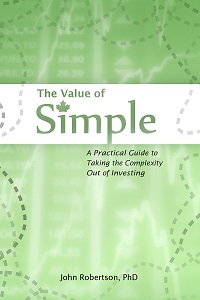
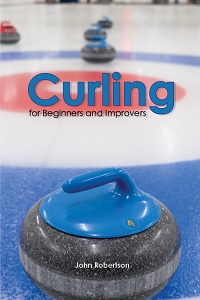
 Questrade: ETFs are free to trade, and if you sign up with my link you'll get $50 cash back (must fund your account with at least $250 within 90 days).
Questrade: ETFs are free to trade, and if you sign up with my link you'll get $50 cash back (must fund your account with at least $250 within 90 days).  Passiv is a tool that can connect to your Questrade account and make it easier to track and rebalance your portfolio, including sending you an email reminder when new cash arrives and is ready to be invested.
Passiv is a tool that can connect to your Questrade account and make it easier to track and rebalance your portfolio, including sending you an email reminder when new cash arrives and is ready to be invested.
October 24th, 2008 at 12:39 pm
ya…
You can’t move XP from one mainboard to another mainboard without reinstalling because of the hardware addressing.
It’s been that way since release.
Clean installs are your friend. :D
Most SATA drivers are now on the install CDs for SP3 so that F6 is rarely needed.
October 24th, 2008 at 2:40 pm
Yep, it booted with SP3 without the F6 step, so hurray for that.
However, PC-Cillin 2008 won’t install onto SP3, so I’m off to buy a new version before I connect the new computer to anything.
October 25th, 2008 at 3:36 pm
Use AVG, it’s free version finds and is able to clean more stuff than Norton and McAfee.