I got Metroid Prime (actually Metroid Prime 3: Corruption, though I don’t recall hearing about a Prime 1 or 2) for the Wii way back at Christmas, but just got around to giving it a whirl this week.
I recall playing the original Metroid at a friend’s house on the NES as a kid, getting better and better until one night we played through the whole thing in one crazy marathon that took us until past midnight (which, at the time, was obscenely late) to finish. I recall liking the combination puzzle/action shooter aspect of it, so I was looking forward to playing the current one for the Wii. So far, the game itself seems to be quite good for the Wii, however I find the control setup rather painful.
Let me go back a step: the Wii is an awesome, unique game system with a totally revolutionary set of control inputs that has already allowed a number of games to really push the boundaries of what and how we play. However, it is not, most decidedly not designed for marathon weekend gaming sessions. The nunchuck/wiimote setup I’m finding is rather painful to use since so many finely controlled wrist movements (or in the case of Mario Galaxies, spastic wrist movements) are needed to control games. This is an interesting, fun way to interact with a virtual environment, don’t get me wrong — in fact, one thing I’m really impressed with in Metroid is the way to open doors by pulling out a control lever, twisting it, and pushing it back in. It’s just a nifty movement to make with the motion-sensitive device. However, it is not a kind control scheme for my wrists. The worst thing I find is having to hold the Wiimote at the screen to control an on-screen cursor since it offers the fewest ways of repositioning myself for relief and variety, and also requires the most “rigid” and controlled wrist movements. For some games, such as Zelda and Mario, only occasional screen pointing is required, so this doesn’t become much of a problem. Metroid, however, is a first person shooter where your turning is controlled by moving the pointer left/right, as you would with a mouse on a computer. This means that the pointer has to be kept on the screen constantly, and I’m finding it can be a real cramp on my poor atrophied wrist. The nunchuck stick defaults to strafing, which I see can be useful for combat, but means that I can’t do most of the exploration with the joystick alone as I can in other games to give my right wrist a break…
That wouldn’t be so bad if I could save and take a break whenever I wanted, but Metroid is a spread-out save point type game. I’m a grown-ass man, and I want to be able to save and quit whenever I please. I’m just getting too old to game through the pain and Nintendo hands, and moreover, I’ve got responsibilities and an early bed time and stuff, so I want to be able to quit on say 5 minutes notice. On the level I was playing last night, I found the map, and it indicated that the save point was another 40 minutes of gameplay away, based on the speed I was going through the other portions (fortunately, there was an unannounced save another 5 minutes in, but that was still a 20 minute break between save possibilities). Of course, I can’t really blame the game designers, since when you save and quit you get your health and ammo restored… wait, I can blame the designers for that, since they could have put in a “quicksave” as well, or save points that just save but don’t restore…
Nintendo doesn’t seem to have been hitting very many ergonomic hits lately, as I’ve also got a DS which I find is an absolute killer for me. It just doesn’t fit quite right in my hands, like I want to hold it completely differently to just hold it so I can see the screen, maybe with my thumbs in towards the centre a bit more for a heftier grip, but then the controls are out near the edges for people with tiny hands…
I haven’t had a chance to play MarioKart for the Wii, but the reviews I’ve seen for it so far indicate that it (like many other games for the Wii) might be just as fun if not better if played with a game cube controller (and I’m ready to believe that if the motion-sensitive cart controls are prone to oversteer like the cow racing and manta-ray surfing minigames). Does anyone have a spare gamecube controller kicking around?

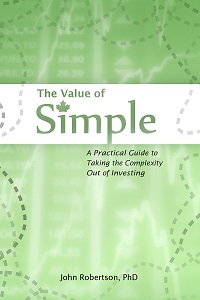
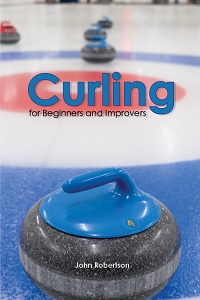
 Questrade: ETFs are free to trade, and if you sign up with my link you'll get $50 cash back (must fund your account with at least $250 within 90 days).
Questrade: ETFs are free to trade, and if you sign up with my link you'll get $50 cash back (must fund your account with at least $250 within 90 days).  Passiv is a tool that can connect to your Questrade account and make it easier to track and rebalance your portfolio, including sending you an email reminder when new cash arrives and is ready to be invested.
Passiv is a tool that can connect to your Questrade account and make it easier to track and rebalance your portfolio, including sending you an email reminder when new cash arrives and is ready to be invested.