Mailing Lists – How NOT To Do It
November 26th, 2008 by PotatoWow, in this day and age I would have thought people had figured out the whole mailing list thing. Apparently not, as evidenced by an absolute fiasco by the EMC 2009 organizers.
What’s EMC 2009? I haven’t the faintest bloody idea. They mysteriously sent out a notice to a bunch of scientists (myself included) that they had added us to their mailing list. They sent the notice twice: the first time encoded in Greek. They never said who they were, where they had harvested our email addresses from, or what the mailing list they had just signed us up for was all about. I’ve never heard of them, and I have no idea what they’re selling.
People who make mailing lists should know better in this day and age.
I immediately shit-canned them, and unsubscribed. The webpage was broken, with no information at all, and it was a secure site with its own non-standard security certificate. Firefox threw a hissy fit about the security risks. I let it do its thing “this time only” to unsubscribe, but I could totally see how someone who was less net savvy would be faced with the message:
“Page load error: lists.ntua.gr uses an invalid security certificate.
The certificate is not trusted because the issuer certificate is not trusted.”
and not know how to unsubscribe. Plus we’re sometimes told not to click on those links in spam messages because all it does is confirm that the address is live, which just invites more spam. So then, en mass, the people who were unwillingly signed up for this mailing list started to send messages to the list saying “unsubscribe” “get me off this” “how do I get off this?”, etc. That, of course, did not help matters, and by now people who get signed up for mailing lists should know better. Word is that the traffic of furious unsubscribe messages reached 50 per day, clogging the mailboxes of scientists all over the world, and finally the list admin who started this mess had to step in and shut down the mailing list. She sent a really snarky email too, even to people like me who had unsubscribed already (I unsubscribed, why am I getting more crap from you morons!) lambasting the sheep for sending stupid messages to the list that clearly were unproductive and not getting them unsubscribed. I don’t know why she’s getting all uppity: yes, the lusers were being moronic, but that’s what end users do, even scientists (especially old scientists). She’s the one that caused all the pain to begin with via the completely unsolicited mailing list. It’s like those telemarketers who call and then act all put out and snotty when you actually answer the phone, and you’re just like “hey bitch, you phoned me!”
So, Irene Karanasiou, for you, here are the rules:
The Nightmarish Spectre of Moving Windows XP
October 24th, 2008 by PotatoWell, after my computer died, I tried really, really hard to keep my same install of Windows, to save me from the hassle of setting everything up again, tracking down all the programs I’d need to install, etc. However, after nearly 24 hours at it now, I’m giving up and creating a new install. I’m a little bit afraid that the new install won’t work either due to the SATA hard drive (I don’t have a floppy drive for the “f6” step).
My old install would blue screen briefly then automatically reset when I tried to boot it in its new home. It would go to safe mode, but the CD drive wouldn’t work, which just added an extra layer of headaches to the process. From safe mode, I tried to replace all of the system drivers I could, but had no luck in getting it to boot normally.
So, I tried doing a “repair” install from my XP disk. Unfortunately, that didn’t work, and moreover, wouldn’t even let me into safe mode again (damn, I knew I should have taken the second chance to backup my drive!). Knowing that my XP disk was service pack 1, which didn’t include any SATA support, I tried following these instructions to create a new CD that was current to SP3, hoping that might do the trick. I found out right away that just _any_ CD burning program wasn’t up to the task, and had to get a trial version of Nero.
One additional wrinkle is that two files from my XP CD wouldn’t copy over. At first I thought they were inconsequential: I could make a CD that would boot, but wouldn’t install Windows, giving me an error to insert the Windows disc into drive A. Finally, I found this page that explained how to recreate the WIN51IP file that wouldn’t copy (it’s just a text file). 6 coasters later, and I have a working SP3 install disc…
…and still no joy. Even repairing from SP3 left me bluescreening on the first reboot attempt. So, figuring I could use more hard drive space anyway, I picked up a second hard drive, and am now going through the process of a fresh install. At least starting at SP3 will save me some patching time, and leave my computer a lot less vulnerable to the big, scary world when it first connects to the internet, so not all of that time screwing around with slipstreaming was a waste.
New Computer – Newegg.ca and NCIX
October 23rd, 2008 by PotatoWell, as you’ve all read by now, my desktop computer mysteriously died while I was away, and I’ve decided to replace it by building my own from parts again. This not only saves me a bit compared to a new computer (e.g.: from Dell), but also lets me keep my old hard drive (which I hope is still working), so aside from a few driver headaches, I don’t have to spend hours installing and updating a new system, then finding all my old settings and files, etc. It makes the change fairly invisible to me.
I ended up going with an AMD Phenom 9750 quad-core processor — I was kind of excited to see that they had made it up to quad cores now. The AMD option seemed to offer more bang for the buck, though I’ve always gone with Intel in the past (and that’s also what Netbug recommended in the previous post). To run it, I went with a fairly basic motherboard from MSI, with the AMD770 chipset (the most basic chipset that supports the quad-core Phenom and the DDR2-1066 memory). I was fairly ambivalent about video cards, and RAM (4GB, no fancy memory fans or anything).
I did a fair bit of comparison shopping and review-hunting, as I’m wont to do, and ended up on NCIX’s site looking for this stuff. At first glance, their site was pretty amateurish and hard to search. I almost didn’t buy from them because of it, but then I discovered a few crucial details that put them over the top: they have some pretty kick-ass sales (including one on a video card in my range that not only knocked $30 off the price, but also got free shipping for the whole order), and they also don’t charge sales tax for Ontario orders (they’re BC-based), so that kind of cinched it for me.
However, the motherboard I wanted was out of stock there. I started to surf around, looking for other options, looking for reviews of the other options, etc., when I realized I was falling into a dark obsessive-compulsive hole that would swallow my whole afternoon. So instead, I found a $20-off coupon for Newegg.ca which covered the shipping, and ordered the MSI motherboard from them. Newegg.ca is a much more professional site: it’s cleaner, easier to search, and has more information, including customer reviews. However, their prices were not wowing me: they were competitive with local stores, but only before you considered shipping (which, at $16, was no bargain — good thing for that $20 off coupon!). I nearly lost my shit when I got the shipping confirmation by email: it was being shipped by UPS.
With a US starting location.
I was immediately thinking of cancelling the order, afraid that I would get stuck with some ridiculous brokerage charge, and was already composing the letter full of righteous anger that NewEgg Canada should pull this kind of thing on me. Fortunately, a quick web search turned up that NewEgg has cut a deal with the United Pirate Service, and will be paying the customs bounty for us; if they do show up and try to extort it from us, then we can pass the bill on to NewEgg. This is, apparently, spelled out in the fine print of the purchase details that I accepted, but who ever reads that stuff?
More to the point, why can’t anyone else cut a deal with UPS (or DHL) to have those bogus brokerage charges covered? Why isn’t that sort of thing illegal under NAFTA or something? Why don’t more US merchants offer the bestest and cheapest shipping option: USPS-Canada Post?
To conclude: NCIX: looks a little sketchy on their web design, but they rock. Newegg: smooth, but add in the shipping charges before you compare prices.
As for the computer itself? Well, I’ve got it all together now… but am still using my laptop. Unfortunately, my plan to use my old hard drive and avoid going through all the hassle of a fresh install doesn’t seem to have worked so well — Windows blue screens halfway through startup, apparently a common problem with motherboard upgrades. I tried the fix of uninstalling my hard drive controllers (and virtually all my other drivers), but that didn’t fix the issue, so I tried a “repair install” — but that requires getting my hard drive drivers onto a floppy… and not only do I not have the hard drive drivers (or I would have installed them while I could still boot to safe mode), but I don’t even have a floppy drive in the computer any more! So it’s looking like I’m going to have to do a fresh install of Windows after all, and I’ll probably have to use another computer (Wayfare’s?) to get the data off my drive…
Easy Come, Easy Go
October 15th, 2008 by PotatoWell, it looks like the initial euphoria over the massive bailout plan last weekend has faded already, and the market has given up much of the gains today.
My computer’s problem looks to be much more complex than just a dead video card: possibly the power supply, motherboard, CPU, or multiple combinations thereof are fried in addition to the video card. So I’m going to do some more troubleshooting tonight, but it seems like I’m looking at needing a new computer: either I can take Wayfare’s (which is virtually identical to mine from a hardware point of view) and get her a new one, or get a new one for myself (she doesn’t game, so a new one for her might be a bit cheaper). I think I might try to hold off and continue to use just my laptop and work computer (and game on the Wii) for a few months, then maybe hope that I get computer parts for xmas.
The company that partially funds my research stipend had some bad results in their clinical trial, and have moved surprisingly quickly to terminate my student support. It looks like they’re gearing up to go bust, which has wiped out the stock I held in them, too. This is bad, but could be very bad. Since they hold all the patents for what my supervisor invented (and I continue to research), it means I might not be allowed to continue my research if they liquidate the patent rights and we don’t continue to enjoy our investigational license. The stock’s at about 8 cents today, so if anyone has $800,000 or so to lend me, I could stage a hostile takeover, keep it a going concern (though realistically, once I started buying up shares in a hostile takeover, the price would go up — better lend me $2M just to be sure). Maybe if I pretend I’m a bank with bad loans, one of the world governments will give me a few million?
And Stephen Harper, against all sense, won the election. Ok, it wasn’t the best time for the Liberals to flog their Green Shift plan; but what’s he going to do with another minority government? He just dissolved parliament, breaking his own election law, because he couldn’t work with a minority government. Now that he has another he’s going to pretend it’s all hunky dory and a mandate from Canadians? I was also really surprised at some of the Ontario ridings that elected Con MPs — they should have known better.
Update: After further troubleshooting, I found that my CPU is fine, my RAM is fine, and I think my hard disk/DVD-R is fine. My video card is shot, my motherboard is shot, and my power supply is unknown. So I think I’m looking at a new computer here :(

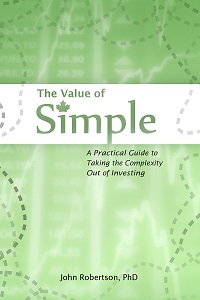
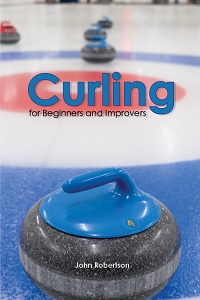
 Questrade: ETFs are free to trade, and if you sign up with my link you'll get $50 cash back (must fund your account with at least $250 within 90 days).
Questrade: ETFs are free to trade, and if you sign up with my link you'll get $50 cash back (must fund your account with at least $250 within 90 days).  Passiv is a tool that can connect to your Questrade account and make it easier to track and rebalance your portfolio, including sending you an email reminder when new cash arrives and is ready to be invested.
Passiv is a tool that can connect to your Questrade account and make it easier to track and rebalance your portfolio, including sending you an email reminder when new cash arrives and is ready to be invested.