So, despite the fact that I don’t particularly care for the word “blog” (as a bastardized contraction of the no better “web log”), and generally refer to my blog as a “site” — how very Web 1.x — I really like blogs as a thing. There are a number that I check at least weekly, from humour to personal finance, through personal diaries, to other ones that defy categorization like Whatever. And most blogs have comments (ok, this one doesn’t because my readers are non-involved zombies, or I’m not nearly as controversial as I think, but the software does allow for it). A lot of the time, I do read the comments, especially when the comments number less than about 20 and are relatively intelligent. It’s this kind of “discussion/interaction everywhere” that I like about “Web 2.0”. It’s especially nice for fact-checking, particularly when you start talking numbers in the personal finance world. I’ve taken FT at MDJ to task before for missing something in an analysis, and it looks like another silly mistake has crept in in his recent post on whether it’s better to sell stock to pay down debt. His conclusion: if your marginal tax rate is 40%, it’s better to slowly pay down credit card debt at 18.5% than to sell your investments making 5% to pay it off right away.
Wait… what?!
I think almost anyone with some personal finance common sense would immediately say that of course you sell your investments to pay off credit card debt. No way are you going to make 18.5% on your money in the stock market to make it worth it (you might get lucky, but you can’t really expect to earn that much). But FT@MDJ had a spreadsheet, so how could he have gone wrong? This is a case where making sense is more important than making numbers. It was pointed out pretty quickly in the comments that he wasn’t taking the opportunity cost into consideration. Basically, the ~$600/mo to make the minimum payments on his hypothetical $20k credit card bill were just sort of materializing to pay that debt down if the stock investments were kept, but if the stocks were sold to pay the debt off immediately, the ~$600/mo was not being used to buy more to rebuild the stock account. Once that opportunity cost was factored in again, we got back to the common sense solution that of course it made sense to pay that kind of debt off quickly, even if if means you have to pay some capital gains taxes. So it was kind of neat to see proof of that old adage “the fastest way to get information on the internet is to post something wrong and wait for corrections.” It kind of justified reading comments on blogs, though usually the discussion is worthwhile on its own, and not just for corrections.
More interestingly, is that this also serves as a special case to the conventional wisdom. There are people out there, terrible as it sounds, who can’t save. I don’t know if they spent too much time in government offices where any budget funds not spent at the end of the year would not be offered again, or what. But for them that rolling of the opportunity cost, the money that would have gone to the credit card bill, back into the investment account that was liquidated to pay the debt off wouldn’t happen. For them, if they had $600/mo that wasn’t going to their credit card, they would just spend more until it was gone. They wouldn’t save it up, and in that case FT@MDJ’s calculation shows that it might be better to just hold on to the investment account and slowly, painfully pay off the credit card than to pay it off quickly and give up what savings they have managed to acquire. Heck, for those sorts of people the fact that their credit card is maxed out is probably the only thing that keeps them from putting more on it. Likewise, all those rent vs. buy calculations that I like to pull out to show it’s better to keep renting at the moment than to buy all depend on the hypothetical person saving (and investing at some mid-to-high single-digit % return) the difference between what it costs to rent over the costs to buy. If you are not one of those people (and Wayfare and I actually know some), then buying a house is a good thing to do because it’s a forced savings plan. It is, as I’ve said before, one of the worst ways to save, but if you’re to the point where it takes the threat of getting kicked out on your arse in the dead of winter to not spend money on hookers and blow (or cars and clothes, or wine and vacations, or whatever your vice might be), then at least it’s a method of saving. Kind of like universal life.
On another note, I’ve got something like 5 or 6 posts in draft status, which is pretty typical for me; when I go a few days without a new post idea, I tend to brush one off and post that up so that I keep up my posting frequency of 1-5 (aim for ~3) posts per week. Well, now most of my backlog is somewhat topical with the election on, and I’m also going to take some time off from posting for the next two weeks. So, apologies in advance, but there’s going to be a rash of nasty political posts over the next few days, and then, apologies again, a dearth of posting. Please try to remember that I haven’t died and haven’t lost interest in blogging, and will be back in mid-October, and hope you will be too; in the meantime try to make the next few last. I might suggest only reading one every third day, even if more than one come up per day coming up :) I could go find some posting scheduling add-ons so that my pre-written posts show up spread out at some more reasonable frequency, but that sounds too much like work for the one time in 3 years it’s actually been necessary.

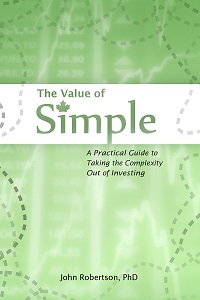
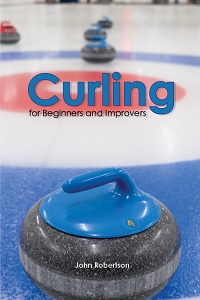
 Questrade: ETFs are free to trade, and if you sign up with my link you'll get $50 cash back (must fund your account with at least $250 within 90 days).
Questrade: ETFs are free to trade, and if you sign up with my link you'll get $50 cash back (must fund your account with at least $250 within 90 days).  Passiv is a tool that can connect to your Questrade account and make it easier to track and rebalance your portfolio, including sending you an email reminder when new cash arrives and is ready to be invested.
Passiv is a tool that can connect to your Questrade account and make it easier to track and rebalance your portfolio, including sending you an email reminder when new cash arrives and is ready to be invested.