Sony Vaio… grr
July 7th, 2007 by PotatoI’m really hating these sony vaio notebooks at the moment.
A long time ago, my dad was a loyal Dell customer, then we had 2 laptops in a row crap out in rapid succession, and we were stuck with a desktop that had weird proprietary parts and was nigh impossible to upgrade. From there, we went to Toshiba for notebooks (and bought one HP desktop for my sister, primarily because it had an attractive moulded plastic case, and I built my own desktop). They served us well: they were functional, ergonomic, stylish, and delivered decent power for the money. Then my dad was in the Sony store buying a TV or something and they sold him on a computer. It was fairly stylish, light, and extremely quiet (especially compared to my roaring Toshiba with its desktop processor) but not particularly powerful for the money. Since then he’s bought 3 more (4 total in the family now), the latest one coming pre-loaded with Vista.
That one though is just an ugly brick. It is quiet and cool, but it has no style. It’s heavy, with square corners and I find the keyboard isn’t placed quite right to be comfortable… the power brick has a pretty short set of cords, and they’re asymmetrical so that the bit between the brick and the wall isn’t long enough to keep the brick on top of a desk, if so desired. Of course, the biggest problem is that it came pre-loaded with Vista. After discussing the options with my dad, we decided reformatting to XP is the way to go for him, since he’s not very computer savvy and will have to switch to other XP systems constantly and doesn’t want to get confused (that and there’s no guarantee that all his software would work). The effort should be worthwhile since it would be easier for me to support him (I can’t help him troubleshoot an OS I don’t know) and it would save having to buy new versions of Office, Quicken, etc. There was the risk that some of the proprietary Sony stuff wouldn’t work (I figured the battery monitor and the memory stick reader in particular) but it should still basically function for what he needs.
So, after installing XP… nothing works. The ethernet, the wireless, the graphics acceleration, the sound, just nothing works. I figured Sony would have drivers on their website, but they’re Vista-only. I tried installing them anyway, but the installer says it’s for XP and instantly quits, without giving me the option of trying. To get around that, I tried grabbing the XP drivers for similar Sony laptops (same, or similar components), and in that case the installer says it’s not designed for my notebook and quits. It’s too smart for its own good! So now I’ve spent hours scouring the web and trolling forums to find out what each component is and getting 3rd party (or component manufacturer) drivers for everything. I still haven’t got the wireless working, which is pretty essential for my dad, but at least I’ve got the regular ethernet finally, so I can start the long process of patching windows.
And, of course, there’s no going back. Not only did it not come with a proper Windows Vista CD (when was the last time a computer did?), but it didn’t even come with one of those lame “restore” CDs. There was a “restore” partition on the hard drive (which always seemed like a waste to me — like constantly carrying around your restore CDs), but once I installed XP, I lost access to that partition, and don’t know why (though I suspect a weird Vista-only hard drive driver may be at fault). I’ve poured over 10 hours into this now, and have only one or two roads left to try to get the wireless working, and if that doesn’t work I guess I’m going to have to borrow (or download) a Vista disk to reinstall. Hopefully the paranoid authentication process will let me use the OEM activation code again…
Update: After spending another four hours on this (hey, my scan time went into the crapper and I was all set for an all-nighter anyway) I finally got the essentials working. The third Realtek sound driver I tried (from Realtek — none of the Sony ones worked) eventually worked. Once that worked the modem drivers worked too. I suppose I should have realized that earlier, but a software modem I guess needs some kind of audio processor. (In fact in the device manager, it even mentions the modem is attached to the sound card).
The wireless was the worst motherfucker of them all. I think my biggest problem is the exceptionally generic “LAN-Express” name Sony gave it. Everywhere I looked indicated that that name was used by Sony for various Atheros chips. I tried at least a dozen different Atheros utilities and drivers, from all over the internet (I got a wise-extractor to rip the drivers out of the other Sony packages to bypass the “too smart for its own good” factor, and tried the same trick on various HP drivers that were supposed to be for the same Atheros chips) — which was unfortunately necessary because Atheros itself doesn’t seem to have a drivers section. Finally, finally I found a site that told me the VGN-N250E doesn’t have an Atheros chip at all, but rather an Intel 3945ABG PRO/Wireless card. Bangarang, I was in (and having had to get Intel drivers before, I didn’t think their site was all that good… but now after trying for all these other drivers, I’ve got to say they’re one of the best).
There’s a lot that still doesn’t work: the keyboard controls for screen brightness don’t work; the memorystick reader doesn’t work (not a big issue, my dad never uses it), the touchpad works, but doesn’t have any of the advanced functions (the scrolling by sliding along the edges, or a way to turn it off when typing a lot or using a mouse). I think those are all compromises my dad will live with to spare him having to learn another operating system.

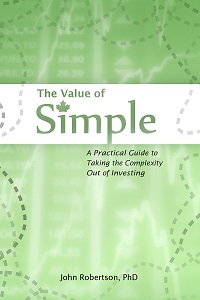
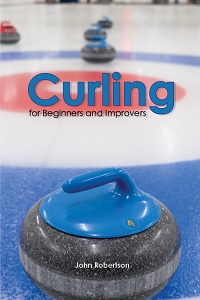
 Questrade: ETFs are free to trade, and if you sign up with my link you'll get $50 cash back (must fund your account with at least $250 within 90 days).
Questrade: ETFs are free to trade, and if you sign up with my link you'll get $50 cash back (must fund your account with at least $250 within 90 days).  Passiv is a tool that can connect to your Questrade account and make it easier to track and rebalance your portfolio, including sending you an email reminder when new cash arrives and is ready to be invested.
Passiv is a tool that can connect to your Questrade account and make it easier to track and rebalance your portfolio, including sending you an email reminder when new cash arrives and is ready to be invested.
July 8th, 2007 at 7:45 pm
I forgot to mention how much it was like going back in time with this laptop. Weird, proprietary drivers (wasn’t XP and Centrino marking supposed to free us of that?), and most of all, this thing is ugly. It’s squared off and blocky and all done up in two-tone beige and grey. I think Sony was hoping we’d be nostalgic for the soulless laptops of the 90’s, but we’re just not there yet…
August 16th, 2007 at 5:05 pm
Tnks to you I just got the wireless running.
Im just missing the modem, the card reader and the extras.
Tnks
Do you know where can I get the modem drivers??
August 16th, 2007 at 6:29 pm
Sorry, I didn’t keep very good notes, and the memory is fading after a month. I know that I had to get the sound card working before the modem would work, but I don’t know where I got the modem driver from. It was either one of the very few from the Sony site that was designed for Vista but worked anyway when I tried installing it on XP, or I found it on another site after searching for the name of the modem (I’ve passed the computer off to my dad, so I can’t even check that for you right now). If you’re still stuck next week let me know, because I’m going to visit my parents and he might not have deleted all the install files/zips off the computer yet.
I never did get the card reader working, but stopped trying before I got around to looking for a Texas Instruments driver.