Sunbird vs Google Calendar
July 12th, 2007 by PotatoI really like Sunbird as an application and have been using it for over a year now. Unfortunately, it wasn’t a trouble-free year. The 0.29 version of the program made it very easy for me to accidentally overwrite my entire calendar with just the latest-entered event (technically user error, but it was definitely an enabler in that process). Then I had a bunch of problems with the server I was uploading my calendar to so I could sync up wherever I was. Not exactly Sunbird’s fault either, but the whole point of getting away from my desk calendar was so that I could check it wherever I was. For a while, it was pretty good living with the site (www.icalx.com): they provided free hosting for my calendar with no advertising, and it was running well for about a year, even including perks like letting non-Sunbird (or ical compatible) users view a HTML version of my public calendar. Pretty good considering it’s really tough to find a server that will take money to sync your calendar, let alone a free one. It’s been over two months and I still can’t use Sunbird with it. The site itself is still working — I can log in and check my account, but I can’t upload or download calendars, which makes the whole exercise rather pointless.
I’ve switched over to Google Calendar now. I remember trying it a year or more ago before I settled on Sunbird, and wasn’t happy with it. What, exactly, I found displeasing I can no longer say: it’s a pretty full-featured calendar. Just about the only option lacking is a way to classify your events. There are a few other minor shortcomings, of course: it’s slightly slower than Sunbird because it’s not local: adding entries, etc, requires getting info from the server so there’ s a bit of latency. Fortunately, Google’s servers are pretty fast. And, since it’s entirely web-based, I don’t need to install it on every computer I might want to check my calendar on, just log in and go. It might even save a spot on my taskbar since I always have an open webbrowser anyway, but don’t always have (or need to have) Sunbird open.

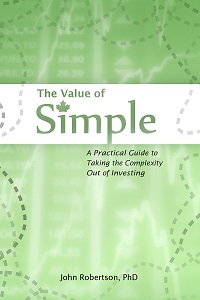
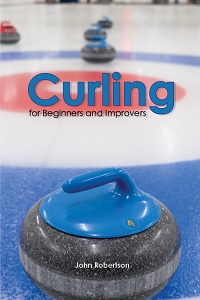
 Questrade: ETFs are free to trade, and if you sign up with my link you'll get $50 cash back (must fund your account with at least $250 within 90 days).
Questrade: ETFs are free to trade, and if you sign up with my link you'll get $50 cash back (must fund your account with at least $250 within 90 days).  Passiv is a tool that can connect to your Questrade account and make it easier to track and rebalance your portfolio, including sending you an email reminder when new cash arrives and is ready to be invested.
Passiv is a tool that can connect to your Questrade account and make it easier to track and rebalance your portfolio, including sending you an email reminder when new cash arrives and is ready to be invested.