VoS BtS 9: Business Side and Taxes
April 21st, 2015 by Potato[Back to the first post in the Value of Simple self-publishing behind-the-scenes series]
Now to put on your business hat: what does it cost to self-publish a book, what can you expect in return, and how do you deal and account for it all?
The biggest cost is time. So very much time. A big part of that is my own fault for wanting to make it good, so I spent a lot of time on revisions, going through it with people, etc. If I just wanted to finish and push it out I could have been done months earlier — though at the minimum quality I would consider acceptable, it still would have represented an investment of hundreds and hundreds of hours of my time. A book should be a labour of love, because the odds of making more on your writing time than you could get doing just about anything else are very slim.
There are a number of hard costs as well. Some will be like the “cost of goods sold” — the incremental cost of making each sale, which are really easy costs to swallow: sell a book for $17, spend $12 in incremental costs, and pocket a few bucks for pizza. Some will be the cost of doing business and of getting your book ready for market, which will come long before your first sale or review: these can be a little harder to swallow and you’ll have to be ready for them before you fully commit to self-publishing. As a ballpark I’d say you should be ready to spend at least $1000 to self-publish your book — which should also give you an idea of the kind of market you need to have ready before you set foot down this road.
Expertise: You can’t do it all yourself and will likely have to hire some part of the process out. Professional editing is the main one to look at, which can vary in cost depending on who you hire, how much work your manuscript needs, the kind of editing required (substantive, style, proofreading, etc.), the genre, and the length. A catchy and pleasing cover may require hiring an artist and/or designer. Then you may need help with formatting and layout, or with creating and coding the ebook files. All-in-all I’d suggest starting with a budget of at least $1000, and preparing for more if you need more help.
Printing: Before you get to having your printer send you nearly final proofs, you’re likely going to print several dozen copies on your home printer for yourself and your early beta readers. While many copies were sent out as electronic files, there are people who prefer to read on paper, and I wanted them to be as happy as possible (after all, many were doing me a favour for the dubious benefit of getting to read the book early). For my own review, checking it across multiple formats in multiple places was the only way to see it in a new light. Many review copies were sent early on as home-printed reports with nice office supply store report covers. A new printer toner cartridge and a thousand sheets of paper or so will vary on your model and what-not, but I had $175 in the budget, and other $6 for report covers (thanks to a Grand and Toy 80% off store closing event — best to budget a bit more than that).
Then when all is done at home you go to the professional printer (e.g. IngramSpark) to get your proofs printed, which costs some money (about $60 for 10 copies), plus set-up fees (about $85, including the inevitable file change after reviewing proofs). All told, I’m at $326 in costs to be print-ready.
After finalizing the book with the printer, I had a bulk order done for myself to have books available at events like the book launch party (“the first print run”). Thankfully, IngramSpark didn’t charge me any brokerage fees to get the books to me in Canada — always a concern when ordering items — and they arrived in plenty of time even with economy shipping. For $816, I had just over 160 copies, a cost of about $5 per copy, though the ~$6/copy from the proofs is a more realistic cost for smaller orders. However, this cost is now in to the “cost of goods sold” rather than “getting ready to publish” part of the budget, so you may think about it differently as you prepare to publish — and if you don’t plan to sell directly, you don’t need to do a print run.
Shipping and Postage: You will be sending copies everywhere, first to publishers as you query and submit manuscripts to chase the traditional publishing dream, then to beta readers and reviewers as you get close to publishing yourself. Any relatives, libraries (including legal deposit), or journalists you want to give copies to will also need shipping. I dropped about $130 at Canada Post before I ever started sending out books to customers (those shipping costs again are part of “cost of goods sold” in my mind).
On top of the postage itself, you’ll need some supplies like envelopes and labels to get your stuff out there. I found Uline was by far the cheapest source of bubble mailers sized just right for a trade paperback (for my book, at 204 physical pages, their #1 bubble mailer is still thin enough with the padding to count as lettermail). They don’t come in small quantities: a box of 100 ran me $44, and now that physical book sales have passed the release and RRSP peak, it looks like I’ll still have a giant box of envelopes left to pass to my heirs.
Advertising: I can’t speak much to what works in advertising for books. I tried Google AdSense, and burned through my trial credit without picking up a single sale from that channel. I had more luck putting ads on Reddit, but I didn’t get precise sales numbers out of that, just clicks. Assuming the clicks from Reddit behaved like my average clicks in terms of conversion to sales, then I had just enough sales to pay for the ads. Exposure is good, so I suppose that was worth it, and I’ll likely do another Reddit ad campaign in the future. I went with VistaPrint to get a poster-sized copy of the book cover done for events, and for business cards and postcards to hand out (and leave behind at restaurants when I’m feeling spammy).
Other: I mentioned in the previous post that I registered my publishing imprint as a business name in Ontario, which ran me $60. I also have a domain name and webhosting, which is relatively cheap (my package runs about $140 CAD for the year).
All told, you may be looking at about $1000-2000 to get ready to publish and start shipping books.
Against this you hope to sell hundreds or thousands of copies to break even and maybe even make a profit for all that time and effort.
Taxes: How now to report all this on your taxes? As you sell books you’ll have revenue coming in from multiple sources: straight profits coming in from your retail partners like Amazon and Kobo, as well as revenues from your direct sales, for which you have a number of expenses (including cost of goods sold). The latter income is clearly business income — self-employment income that you’ll report on a T2125 in your taxes. However, the money from your retail partners looks a lot like royalties, which is a bit more confusing. Line 104 (“other income”) clearly mentions royalties, and kind of sounds right but “royalties with expenses associated with them” go to line 135. Most likely as a self-publisher you will have expenses — all the stuff listed above — even if you don’t have to pay for each incremental book (you’re still paying your own advertising to generate those sales, for instance). That mysterious line 135 comes from the profits on the self-employment T2125 form, so good news: you can roll it all together and report it in the same place.
If you’ve never had self-employment income before this form can be a bit intimidating. There are lots of confusing elements that I honestly have problems with — there’s a line for “delivery, freight, and express”, but then “stamps” supposedly fall under “office expenses.” So where do I put the cost of shipping books to customers? It’s too heavy for regular stamps, so each time I have to visit a post office and pay for the special rate, but it’s still postage/lettermail and not freight or special courier delivery. The worst is which professional fees (like editing or design work) are fees that you deduct right away versus those that create intellectual property (“intangible eligible capital property“) that you depreciate over time? The self-employment taxes are tough enough without having to deal with carrying intellectual property on your books for the rest of your operations.
I don’t mean that to scare you off — from my own experience and other self-employed people I’ve spoken to all of the confusion and vague wording is just treated as creating lots of grey zones in reality. Not sure whether your shipping costs are delivery or office expenses? Flip a coin and move on. Terrible tax advice (which is why this post is not tax advice), but the best I can do, and it seems to work well enough for many. Just be honest, make a best effort, and have your receipts ready: they can recategorize in an audit if it’s really necessary, but as long as it’s reasonable in the first place getting the exact category right on the T2125 should not matter (and the net income will come out the same).
The next thing is that if this is your first endeavour as a self-employed individual you’ll have to consider the business-use-of-home expenses section, where you can count a part of your utilities, rent/mortgage interest, and insurance as a business expense. You’ll have to figure out how much of your home is used for business, then add up all the costs of that home, and can then take the proportion used for business use as an expense. If you work from home and have a space dedicated to your business activities, this is a totally legitimate expense — Wayfare, for example, has been self-employed for years and has a dedicated office in the house that is there solely for her business. So we claim the appropriate part of the home expenses there on her taxes. For myself, I claim less here — I have a desk, filing cabinet, etc., it’s just a portion of my bedroom, and I use it for a mix of personal and business stuff, so I further prorate the square footage for the personal use. Note that if you want to claim a portion of your rent, you do it here — the line for “rent” higher up on business expenses is for the rent on a specific, dedicated business property.
Summary: I hope this massive series has helped you, and has filled in the gaps that other self-publishing guides leave for Canadians. Remember that you will be acting as a business when you self-publish, even if you’re doing it for love and not aiming for anything more than breaking even. That means some kind of budget, keeping receipts, paying taxes — as well as all the stuff from previous posts on timelines and everything else.
Although this is the last entry on my experience, I’m happy to say that there will be an epilogue featuring tales from other, more successful Canadian self-publishers!
Disclaimer: this post is not meant to be tax advice, but to provide my own experiences as as starting point on a best-efforts basis. I am not a tax expert. Post not microwave safe, keep out of reach of children, use at own risk.

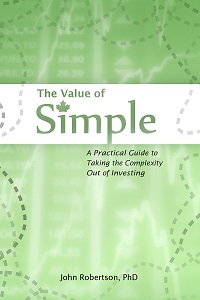
 Questrade: use QPass 356624159378948
Questrade: use QPass 356624159378948 Passiv is a tool that can connect to your Questrade account and make it easier to track and rebalance your portfolio, including the ability to make one-click trades.
Passiv is a tool that can connect to your Questrade account and make it easier to track and rebalance your portfolio, including the ability to make one-click trades.