This is part 5 of a series, click here for part 1 and the table of contents.
One night, Potato was at a party when he heard a friend say that she was writing a book and needed recommendations for an editor. “Hey,” he said, “I edit stuff. What do you need?” Seeing the customer need, he became a freelance editor and was open for business in that moment. They agreed on a price, and after the party Potato sent an email to confirm the work and the terms so the expectations were clear on both sides.
Dear Author:
As discussed tonight, I will do a developmental/substantive edit of your book The Rings of Jupiter. I will [specifications of the work to be done].
This will be for a flat rate of $1100, payable in 3 installments of $100, $500, and $500. I will send you a sample edit of the first few chapters for the first installment, at which point you can cancel the contract if you’re not satisfied with the work. The second installment will be due after I complete a first-pass through the whole book and detailed edits to chapter 10. The final installment will be due upon final delivery. Edits will be in the form of tracked changes and comments within the MS Word. Please expect the work to take approx. 4 weeks.
Acknowledging the editorial contribution in the final published copy would be appreciated but not required.”
Potato then sends a basic invoice for the first installment, using his legal personal name.
Before the final installment, Potato realizes that there’s a demand for this kind of work from all kinds of authors and organizations, and that it could be a viable side business. He dreams up the name Stormageddon Editorial and registers the name with the province of Ontario. The final invoice has the Stormageddon branding on it.
To really get Stormageddon Editorial off the ground, Potato creates a website, and orders a new laptop to be dedicated to the business. He clears off a table in the den to be a dedicated workspace. Over the next few months he gets a few more contracts and records them (along with associated expenses) in a simple ad hoc spreadsheet, and racks up a few more general business expenses, including visiting a conference to learn more about freelance editing and build his network.
Click here to see the spreadsheet created for internal purposes (i.e., on a cash, common-sense basis).
Now to translate this into the form the CRA expects it (the T2125).
Revenue maps to revenue, so far so good. It’s a service business with no employees, and a small supplier so no HST, and the first page rolls by pretty quick.
The expenses will have to be categorized, some of which will become capital cost allowances (depreciation) rather than straight expenses. We’ll also get to throw in the personal use of home, which for my own internal understanding of how the business was doing I wasn’t really considering.
Here are my sample expenses:
- 1. Postage, Canada Post
- 2. Envelopes, Staples
- 3. Laptop, Dell
- 4. Website hosting, Dreamhost
- 5. Dinner with Client 1, Classy Pizza Joint
- 6. Business name registration, Province of Ontario
- 7. Conference Registration
- 8. Parking for conference
- 9. Consult – WordPress
I’ll pull up my T2125 and the CRA’s guide for this — of course, that’s a 58 page monstrosity, which is why I’m writing this blog series in the first place.
Ok, so #1 and #2 look to fit neatly under office expenses.
The computer, #3, is a capital cost item, class 50, and so will go down in that section.
#4, the annual website hosting and domain registration bill, is a bit tricky, because now I have to decide if I want to live in CRA pedant-ville or not. All that stuff in the legalese preamble says that I have to account for expenses as they’re accrued, so the year of webhosting I purchased in August will have to be split up into the portion used in 2015 and 2016, and each part claimed in the appropriate tax year. This makes a good case for arranging to have annual costs come up in January/December. Anyway, $144.74/12 = $12.06/mo, times five months used in 2015 = $60.30. There isn’t a spot for web hosting, so I’ll add it to “Other”. The rest of that cost will be carried-over to 2016.
#5 is covered in the guide — entertainment is allowed, but only 50% of the cost, so only $33.50 goes into line 8523.
#6 I’ll put under line 8760, business licenses.
#7 will also go under “Other”, but because the conference included a day of meals that weren’t itemized separately, I need to take off $50 for the personal use for meals — but half of that ($25) I can add back as an expense under meals and entertainment, so that’s now $58.50 under meals and entertainment, and another $148.50 for other.
#8 Parking: there’s a line for motor vehicle, but it’s for everything but parking. I’m not going to claim anything for the business use of my personal car — it’s a massive headache to keep a mileage log, and I know it’s a miniscule amount. However, the parking receipt I can directly tie to a business activity, so I’m claiming that, but apparently under “Other” ($12).
#9 Consultation: This is another head-scratcher. It’s not quite a “professional” fee, but maybe? I figure there’s too much grey zone there so I’ll stick it under “Other” as well ($120).
So you can see that even in a fairly simple example there’s some confusion, grey zones, non-obvious things, and complication. There are clear lines for things like rent, telephone and utilities, and property taxes, but these are not the spots for your business-use-of-home expenses — those go down below. These lines are only if you’re snazzy enough to have a separate office space (like in a commercial/industrial building). And the “Other” category gets a pretty good workout.
Next I go down to part 8 and fill out the business use of home expenses part. I start by entering the total that I paid for the various categories (in this case for just 7 months as I started fictional Stormageddon Editorial part way through the year, but for subsequent years I’ll use the full 12 months that it was operating as a side business out of my home). What’s really weird is that the form is not set up with rent as a line here (which adds to the confusion when there is a line for it above). So rent, along with phone and internet, will go under “other”.
Now I have to figure out what portion of those expenses would be for my own personal use, and which can legitimately be counted as part of operating my business. I use a basic square footage calculation, detailed in the spreadsheet, and figure that 6% of the house has become dedicated to Stormageddon Editorial. So 94% of those costs are personal, and $949.74 is added to my expenses.
There is a bit of weird up and down action on the form here, as I have to go down to CCA (next paragraph), back up to the basic net income calculation, get the net income to figure out if I’m allowed to claim business-use-of-home expenses (if you make very little, you can’t have your business-use-of-home expenses create a loss, you can only carry those expenses forward until your business shows a profit), then back up to the net profit calculation to enter those expenses. Phew, I’m tired after all that up and down scrolling (your tax program will do this for you if you use one).
Finally, I go down to the capital cost allowance section and plug in the details for my computer purchase. Doing this by hand is a bit of a chore: adding the new equipment, figuring out how much of it to claim this year versus carry-forward (which involves reading the guide a lot). Thankfully, most tax programs will take care of this from the additions stage onward. So, I’ve put down in area B that it’s a class 50 item (computer), a description no one but me will read, the total cost, and the business use part (in this case, 100%). Then that gets brought up to area A under column 3. For column 6 I have to make an adjustment for the fact that the equipment was added this year (I can’t claim a full year of depreciation yet), so half that cost comes off. Then I take the rate for computers (class 50 = 55%) and that’s how much of the amount I take this year. Next year, I’ll take 55% of the value left on my laptop as an expense, and so on until it’s all written off or I dispose of it.
My bookkeeping got a bit more complicated: not only did I have to translate my very quick and straightforward cash-based internal tracking to the tax form, I now need to track which things I paid for in 2015 will count as expenses in 2016. My tax program will automatically handle the computer (capital equipment), but I’ll have to track the web hosting and any other partially allocated costs.
And while it’s not quite as simple and straightforward as we might wish, that is it — we’ve launched a business and reported it on our taxes!
I hope that’s been a helpful series, and will help orient you to the CRA guides. As a final disclaimer, remember that I am not an accountant, and I am especially not your accountant. The onus is on you to ensure you’re doing your taxes correctly.

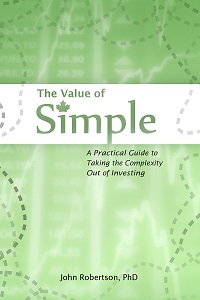
 Questrade: use QPass 356624159378948
Questrade: use QPass 356624159378948 Passiv is a tool that can connect to your Questrade account and make it easier to track and rebalance your portfolio, including the ability to make one-click trades.
Passiv is a tool that can connect to your Questrade account and make it easier to track and rebalance your portfolio, including the ability to make one-click trades.