Backup Philosophies
January 9th, 2006 by PotatoWe all know, at least in some vague far-off academic sense, that backing up is an essential part of this whole computing thing that we’re so fond of. Saving every few minutes when working with something, backing up every few days/weeks to CD/DVD, tape, or external hard drive just to be sure that those 5-minute saves stay around, because, well… shit happens. A lot.
So what are your philosophies on backing up?
As far as media goes, my personal favourite is to just ghost the harddrive to an external one, since you get everything, and can restore the image to get up and running again in minimal time. Unfortunately, that’s really only available to me at work, so for home use I burn what I deem my “essential” files (website, school documents, email folders) and then just figure that the rest (games, their save files, mods, and whatever battlestar galatica episodes I have on my hard drive, etc.) are not a huge loss in the case of catastrophic system failure. This system worked well for me since I was pretty good about keeping all the important stuff in two directories, and since it all fit on one CD.
But now that I’m spilling over onto my second CD, I wonder if there’s anything else I should be including. And that constant nagging fear that there’s something important that I’m forgetting to backup… For instance, what about my instant messenger conversations? With ICQ I could back those up (though now that it’s sadly defunct for all intents and purposes, I suppose I’ll have to figure out how to export that so I can read it in the future in another program), but I have no idea how MSN handles that. I think it’s an XML file somewhere, but haven’t checked in detail yet… Edit: Oh yeah, that’s right, it’s pretty easy, it’s buried in “my received files” as a series of xml files.
Beyond that, what’s your backup philosophy? Do you have mirrored drives and just do spot backups? Do you not even worry about it, figuring you can always use low-level utilities to restore essential data in case your drive fails, and just focus on the program crash 5-minute saves? If you do regular backups, what’s your schedule like? I found that I planned on backing up weekly, and for a while actually attained a monthly backup status, but found that for the last 4 months or so I’ve only been backing up my thesis (to CD and uploading it to off-site storage :) and haven’t touched anything else. As I tried a backup just now, my power supply started making some godawful grinding noise, so I had to turn my computer off and hit it a few times (believe it or not, that did the trick). I’m thinking that letting my computer know that I’m doing a backup was probably a bad idea, so I’ve resolved to sneak up on it with backups on a random schedule, and to take a running leap at it, to try to catch it off-guard… savvy?
Leave me some comments, and let me know how you handle this very important issue in your own life (or a thank you note for reminding you to backup, which you haven’t done since 2003).

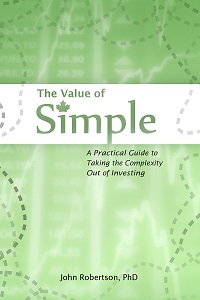
 Questrade: use QPass 356624159378948
Questrade: use QPass 356624159378948 Passiv is a tool that can connect to your Questrade account and make it easier to track and rebalance your portfolio, including the ability to make one-click trades.
Passiv is a tool that can connect to your Questrade account and make it easier to track and rebalance your portfolio, including the ability to make one-click trades.
January 12th, 2006 at 9:58 am
I remind and pester everybody around me to do backups and then neglect to do them myself, despite the fact that my hard drives are dying.
Basically I haven’t found a really simple solution. I think the 5 disc DVD-RW rotation on a 5 week cycle is good. That’s usually what I implement for people.
But for me, I have like 60 gigs of essential data (photoshop files are BIG and I have over 35 gigs of music that I’ve collected… my playlist lasts for 21 days straight), so how do I back that up?
I think I’ll start using my external drive again.
I need a new PC.