Don’t Know What Went Wrong
January 30th, 2006 by PotatoSorry about the outage there (almost 20 hours before I got it back up and running).
I don’t quite know what the problem was, as while the server was running slow as molassas when I got back, it was still functional and reset on its own. Anyway, we’re back.

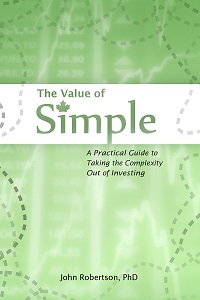
 Questrade: use QPass 356624159378948
Questrade: use QPass 356624159378948 Passiv is a tool that can connect to your Questrade account and make it easier to track and rebalance your portfolio, including the ability to make one-click trades.
Passiv is a tool that can connect to your Questrade account and make it easier to track and rebalance your portfolio, including the ability to make one-click trades.
January 31st, 2006 at 3:26 pm
Hey, I have some blogging questions from a friend of mine who would like to hear your thoughts re: WordPress
– was it hard to configure and get up and running?
– did you make your own design?
– is it really customizable, like to be able to put some paid advertising on there?
– I want other people to be able to start their own blog on it too, is that possible?
January 31st, 2006 at 9:04 pm
– It was of medium difficulty to get up and running. The difficulty mostly came from the fairly spare instructions that came with it rather than the task itself. If you already have a webhost with PHP and MySQL, then the most difficult part is over: use the MySQL control panel to create a blank database and a user called “wordpress” with full privledges on that one database. Then all you really have to do is upload the wordpress directory tree and use a text editor to edit one of the configuration files with the MySQL login data and execute the “install.php” script, which will set up the empty database tables for you. Once you get to that point, the blog should already be working, and the difficult part is just in tweaking it (choosing your layout, filling in the links section, etc).
– WordPress has very powerful design customization options, however you’ll need to know a bit of CSS to make things look the way you want (and some PHP if you want to REALLY customize things). I used a design template that I tweaked and molded to be almost exactly what I wanted. The theme I used is from http://thor.huntemann.uni-oldenburg.de/~jinks/themes/
Another very handy site for WordPress users is: http://www.tamba2.org.uk/wordpress/
Be sure to check out the “explosion in a crayon factory” theme they have on that page. It’s a useful way to try to learn what all the different elements in the CSS do (something I wish I found before I had almost everything laid out here).
– Like I said, it’s very customizable, but depending on what you want to do with it, you might need to get your hands dirty with some of the PHP template files. If you want to put say a small banner ad or something in the header or sidebar sections, that’s quite easy to do, especially if your advertiser just gives you a small section of code to insert that pulls up whatever image/text ad they want to serve. People have made plugins that will help you with more complicated things: I know I’ve seen one plugin that lets you add a bar on either side, one for links like I’ve got, and one for a long narrow banner ad running down the side.
– There’s a few ways to handle that. The first is to just create a new directory folder for each blog you want and just plop a new WordPress installation into each. The second is to look into WordPress MultiUser, which is I think still in beta. Netbug is giving it a whirl on his site (www.netbug.net), so you can head over there to see what it’s like. If you ask real nice, he might even give you an account on his multiuser install so you can see what the WordPress backend looks like (note that the multiuser version doesn’t seem to give you quite as many options as the single install does). The last, and easiest option, is that if you don’t really need seperate blogs, but want others to be able to post stories (not just comments), you can set them up as a user/admin with the ability to write pages. Then your posts will come up with the author at the top, sort of like:
Hello World
Posted by CoolDude on January 31, 2006
Hi everyone, this is my first blog post. WordPress looks to be working!
—–
Hello UNIVERSE
Posted by TheRoommate on February 1, 2006
Hi, this is MY first post to the blog, and it’s clearly superior. Woot Universe!
January 31st, 2006 at 9:07 pm
Addendum: I should say that you don’t NEED CSS/PHP to customize WordPress, as there are a number of prewritten plugins and design themes out there.
February 1st, 2006 at 11:24 am
She says “Thank you John, you were very clear” :o)