Word Demons
April 10th, 2011 by PotatoI know that Word can be a downright malicious program sometimes, especially when formatting decides to take on a life of its own, animated by the unholy force of autocorrect/autoformat. I’m usually the wizard called in to correct the bad behaviour. But right now I’m dealing with a very strange case of possession.
I have a line that keeps bolding itself. I’ve unbolded it 20 times already, and yet whenever I go off and work on other parts of the document, poof, it’s bolded itself again.
WTF?
Update: And before I could even publish, it stopped. I had another issue with paragraphs taking on formatting style labels that weren’t theirs. It looks like that one was when I had an outline with point #1 as heading1 and point #2 as heading1 and then tried to go in and start writing bodytext between them, even though the new text looked like bodytext was supposed to, it was still registering as heading1, which matters when you have a ToC generated by the heading1 lines in the text… Anyhow, to get rid of the formatting/tags on the intervening text, I had to unformat everything from point#1 right through to point#2 and then reapply the formatting. Sigh.
And one final weird issue I’ll let you in on: I’m also something of a tax wizard, and I was getting my stuff together to start preparing my return this year, including a folder with all my tax slips, receipts, trading summary, capital gains schedule, etc. I also grab the previous year’s tax return and quicktax (now turbotax) file, which can help greatly with the process. I had 08 and 09 in the usual directory and made a copy to use, and then spent like 15 minutes searching and searching for my 2010 tax files. I looked on my desktop, I fired up my laptop, my old laptop… finally, it dawned on me that even though it’s 2011 now, it’s the 2010 tax year I’ll be filing this week. Sometimes the little things trip you up (related: how many PhDs does it take to turn on a projector? This week’s answer: 3).
Update 2: Oh, one more Word demon I forgot about: some time ago I utilized the feature that let you search not just for a word, but also for a word with a particular formatting. Ever since, any time I’ve hit CTRL+F and searched for something, I get no results, then scratch my head, and finally realize that “underline” is still active. I can turn it off and make my search work, but I have no idea how to make it stop defaulting to that. Any ideas, oh great hivemind?

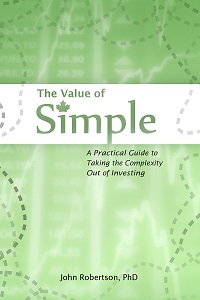
 Questrade: use QPass 356624159378948
Questrade: use QPass 356624159378948 Passiv is a tool that can connect to your Questrade account and make it easier to track and rebalance your portfolio, including the ability to make one-click trades.
Passiv is a tool that can connect to your Questrade account and make it easier to track and rebalance your portfolio, including the ability to make one-click trades.