Dell XPS L501X
January 27th, 2011 by PotatoThough I do consider myself a techie and computer geek in many respects, I have to admit that as soon as I’m done buying a computer, I immediately stop following the latest developments in processors and graphics chipsets, etc. So I’m not really going to review my new laptop on the specs, because they’ve stopped meaning much to me, except to say that it does have a discrete video card on it so I can game if I want to. Though it was a xmas present from my dad, I picked out the model I wanted myself: a Dell XPS 15″ L501X. For reference, I’m moving up from a ~7 year old Toshiba A70.
Look and feel: the keyboard and trackpad both have a nice feel to them: the keys articulate with just a little bit of resistance, with a smooth, polished surface. I really do have to emphasize how pleasing the tactile elements are, even the non-functional parts where the heels of my hands rest while typing. The backlit keyboard option is nice, especially when typing in the dark. I like the feel of the trackpad, too, and it’s positioned nicely between my hands when I type, even though it’s slightly left-of-centre. Most importantly, the keys are where they’re supposed to be: no concessions to the French! The trackpad supports two(+)-finger touch, allowing for gestures like putting two fingers down and pinching them together/apart to zoom out/in on the screen.
The screen I’m a little mixed on: it looks nice, it’s bright with good contrast, and the coating is not so glossy as to make using it in the light impossible. However, it’s a TV resolution (720p: 1366 x 768) and aspect ratio, which is a little weirdly wide for me: I preferred the 1200×800 of my old laptop (a little taller), or better yet, 1680×1050 of my desktop (yes, I’m a 16:10-preferring troglodyte). The screen viewing angles are also backwards: there’s a large horizontal viewing angle where you can still see the screen really well (not great for privacy on a laptop), and very little vertical viewing angle: the screen noticeably darkens just from lowering my head due to slouching, and Wayfare, who’s about 6″ shorter than me (and the difference isn’t that much when sitting) can barely see the screen when sitting beside me. The screen doesn’t tilt back much beyond vertical, which could pose a problem if sitting high above the laptop, such as when sitting too close to a desk (or an airplane tray table). The fonts don’t quite look right, but I’m not sure if that’s a function of Windows 7, or the screen itself (they’re largely “too serify”, which looks a little like when you set an LCD monitor to a non-native resolution, but I am at the native resolution here!). Images/videos look fine though.
It came with a TV tuner, which I thought was a neat option, though a dongle is needed to plug in a regular antenna/cable coax. There’s no special software included, so one must resort to windows media centre, which has a very poor implementation for scanning for over-the-air channels (though it’s pretty straightforward to use your computer as a PVR once you do get the channels added). If anyone has any suggestions for TV tuner software, I’m all ears (esp. if free!).
The battery has to be the biggest disappointment, though not in the way you may think: I do 90% of my “mobile” computing plugged into the wall, and I could do with only ~2 hours of battery life for the rest. Yet since I opted for the package with the higher numbered video card (435M) and processor (i7), Dell would only let me configure the laptop with the larger 9-cell battery… and that battery is a bit of a travesty, adding weight to an already chunky computer (though still much lighter than my old one), but also sticking straight out from the bottom. That appendage is going to make it hard to carry the computer around in my backpack, though it does nicely elevate the rear of the computer when placed on a desk (conversely, it makes it hard to use on your lap, it seems to create pointy corners that dig at my knees). Though I do get ~5 hours of battery life with mild web-browsing and OTA TV watching. I can’t find a battery on their site to order (having it as a 2nd may be the best of both worlds – smaller form factor for travelling when I expect to be able to plug in, larger capacity option when I need to roam for a few hours), but it’s $150 for the previous generation. I thought that a second 6-cell battery was an option when I was checking out, at more like $40… I might just pay it to make putting it in my backpack easier, but not if it ends up being $150 (if anyone is ordering an XPS based off this review… want to shoot me a line before you finalize the sale and see if I can add a 6-cell battery to your order? :)
On a related note, the power adaptor has a three-prong plug, which is a disappointment: so many travel adapters (and extension cords) on the market are only for two-prong cables, and there’s no need for a laptop to have a grounding pin (Toshibas and Sonys don’t!). The cord is also fairly short, at about 6′ long (I believe my Toshiba is ~9′), and of course the 3-prong issue means it’s harder to find an extension cord! There’s a little blue light-up ring on the power cable, which on the one hand will let you know that the AC adapter has juice, but on the other will be annoying when trying to sleep in the same room the laptop is charging in (i.e.: hotel rooms). I don’t see any way of turning that light off. I really wish they hadn’t included that. Speaking of weird lights, there’s an LED to indicate hard drive activity, as with most laptops… but it’s behind the screen. That was a weird design decision.
I have yet to try to stress it out with a game, but for just web browsing, it runs cool and quiet, which is a huge improvement over my last computer. The main heat exhaust is out the left side, and it looks like there are several intakes on the bottom (which I know from experience with the Toshiba, can be easily blocked and lead to an overheat shutdown).
The speakers are “JBL certified” which means nothing to me per se, but I do have to say the sound quality is excellent for a laptop. There’s even a “subwoofer” on the bottom of the computer — and heck, even without the “for a laptop” qualification, the sound is very decent. There are two headphone jacks, which allows you to plug in two sets of headphones (to share sound with a friend) — I haven’t tested it with 5.1 sound yet, but a popup did ask if I plugged in headphones to the jacks, with the option to instead pick front/rear/centre/subwoofer, so I’m pretty sure that’s a possibility, and one port says S/P DIF, though all I know about those letters is that it’s something for audiophiles. 3 USB ports are spread around the computer, one on each side and the back, making it easy to avoid physical size conflicts with large USB keys, and allowing you to always plug into your preferred side of the computer. One of the ports doubles as an eSATA port in a clever bit of workmanship. I was a little disappointed to see that there was no VGA port for video (all of our conference room projectors connect via VGA), just HDMI and mini display port. Another dongle to get and keep somewhere… Oh, and it can output full 1080p over the HDMI, and even use that as a second monitor while you’re using the main screen on 720p mode (sound will go out over the HDMI connection by default, but that can be toggled).
Though I’ve only used it for a day, I actually haven’t been too annoyed by Windows 7 — some of the new features I’ve turned off (gone is that annoying “dock” at the top of the screen!), and some settings I’ve put into “classic” mode. Keep in mind that’s high praise from me: I thought XP was the very pinnacle of Microsoft OS design, and took Vista as a personal insult. One thing I haven’t yet figured out how to do is to make the control panel list contents “normally”: that is, down by column first, then across by row, but otherwise everything is just simply working, which is the point.
So, all in all I’m quite pleased with the Dell XPS. I’m particularly impressed with the build quality, just the tactile feel of it and some of the little features. The power packed in here is good according to the specs, but like I said, I haven’t really stress tested it yet, so I can’t comment first hand. The only real downsides are the screen (I’d prefer a 1680 resolution, and the vertical viewing angle is poor) and the lack of choice in batteries — if I want a smaller form factor Dell, why not let me downgrade the battery and just deal with the reduced life?
Here are some pictures of how the 9-cell battery sticks out of the bottom:
And here’s a pair showing how the screen darkens when you’re off on the vertical viewing angle. The camera settings are the same for both shots, just the second has the camera lowered by about 4″, and you can see that the screen is noticeably darker. So you’d have to adjust the position of the screen every time you go for a good slouch…

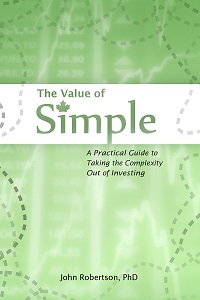
 Questrade: use QPass 356624159378948
Questrade: use QPass 356624159378948 Passiv is a tool that can connect to your Questrade account and make it easier to track and rebalance your portfolio, including the ability to make one-click trades.
Passiv is a tool that can connect to your Questrade account and make it easier to track and rebalance your portfolio, including the ability to make one-click trades.